
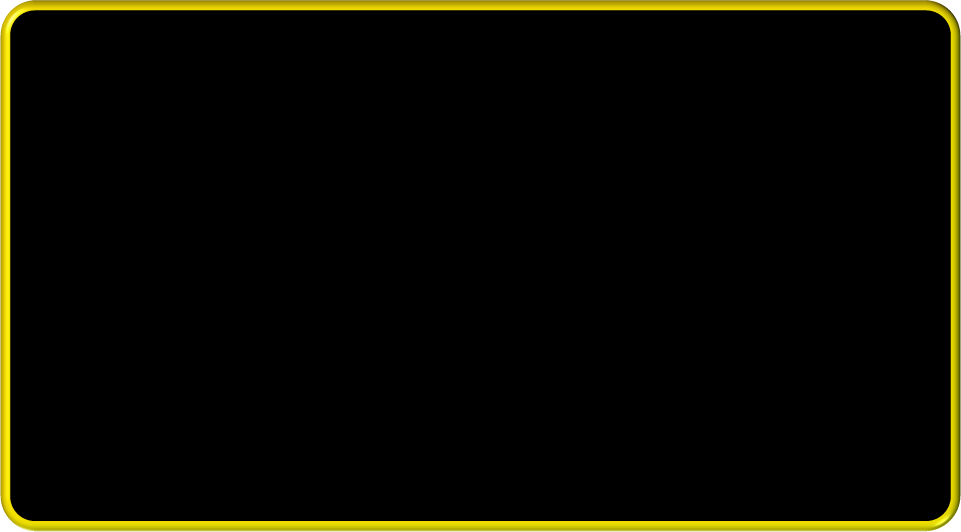






happyharry.net • karaoke • v2.0 • copyright © 1997-2013 • all rights reserved • JUN 1, 2013 • 9:30.AM.PDT.GMT-8
happyharrynet happyharrynet.com happyharry pctech pc tech free software downloads utilities pc help videos pc helpvideos let’s play chess brain injury mtbi MTBI autism pchelp nintendo ds slot1 gba nds paltalk versions forums fun games nwo new world order music songwriting recording blog internet explorer queeenie dan's power point powerpoint steam xbox live infowars prisonplanet alex jones youtube facebook twitter myspace happyharrynet toolbar click and listen website design authoring visit a website with real content FAST no fuss FAST_noFuss downloads

Here are some rapid fire solutions for doing karaoke on your computer with Paltalk and Skype.
Using “stereo mix” or “what you hear” will enable you to play music into rooms and mix your microphone with
the music (like singing with music or referred to as karaoke). But, if your computer does not have this feature,
in order to have this capability, you must resort to purchasing an internal PCIE sound card or an external
USB sound card. Look at this PDF to see your options.
Use a dedicated hardware line-mixer with effects. Plug in your microphone and MP3/CD player and you’re set!
Look at some inexpensive mixers listed in this PDF.
IK Multimedia iRig Mic and Karaoke! for iPad and Android << This is an easy to use, killer karaoke set up!
Acesonic KM-112 Karaoke USB with wireless microphone << Doubles as a soundcard!






 iPad Karaoke Recording group on Facebook
iPad Karaoke Recording group on Facebook




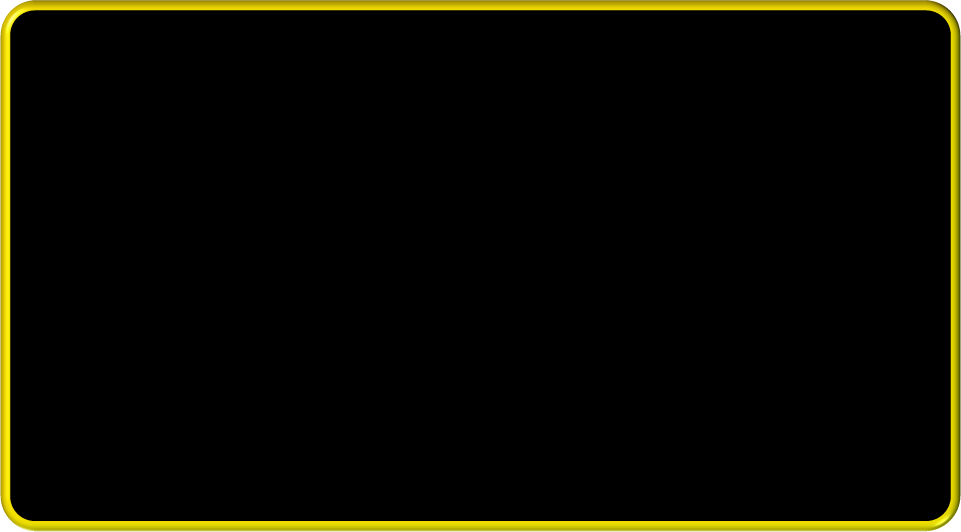





 happyharry.net • karaoke • v2.0 • copyright © 1997-2013 • all rights reserved • JUN 1, 2013 • 9:30.AM.PDT.GMT-8
happyharrynet happyharrynet.com happyharry pctech pc tech free software downloads utilities pc help videos pc helpvideos let’s play chess brain injury mtbi MTBI autism pchelp nintendo ds slot1 gba nds paltalk versions forums fun games nwo new world order music songwriting recording blog internet explorer queeenie dan's power point powerpoint steam xbox live infowars prisonplanet alex jones youtube facebook twitter myspace happyharrynet toolbar click and listen website design authoring visit a website with real content FAST no fuss FAST_noFuss downloads
happyharry.net • karaoke • v2.0 • copyright © 1997-2013 • all rights reserved • JUN 1, 2013 • 9:30.AM.PDT.GMT-8
happyharrynet happyharrynet.com happyharry pctech pc tech free software downloads utilities pc help videos pc helpvideos let’s play chess brain injury mtbi MTBI autism pchelp nintendo ds slot1 gba nds paltalk versions forums fun games nwo new world order music songwriting recording blog internet explorer queeenie dan's power point powerpoint steam xbox live infowars prisonplanet alex jones youtube facebook twitter myspace happyharrynet toolbar click and listen website design authoring visit a website with real content FAST no fuss FAST_noFuss downloads
 Here are some rapid fire solutions for doing karaoke on your computer with Paltalk and Skype.
Using “stereo mix” or “what you hear” will enable you to play music into rooms and mix your microphone with
the music (like singing with music or referred to as karaoke). But, if your computer does not have this feature,
in order to have this capability, you must resort to purchasing an internal PCIE sound card or an external
USB sound card. Look at this PDF to see your options.
Use a dedicated hardware line-mixer with effects. Plug in your microphone and MP3/CD player and you’re set!
Look at some inexpensive mixers listed in this PDF.
IK Multimedia iRig Mic and Karaoke! for iPad and Android << This is an easy to use, killer karaoke set up!
Acesonic KM-112 Karaoke USB with wireless microphone << Doubles as a soundcard!
Here are some rapid fire solutions for doing karaoke on your computer with Paltalk and Skype.
Using “stereo mix” or “what you hear” will enable you to play music into rooms and mix your microphone with
the music (like singing with music or referred to as karaoke). But, if your computer does not have this feature,
in order to have this capability, you must resort to purchasing an internal PCIE sound card or an external
USB sound card. Look at this PDF to see your options.
Use a dedicated hardware line-mixer with effects. Plug in your microphone and MP3/CD player and you’re set!
Look at some inexpensive mixers listed in this PDF.
IK Multimedia iRig Mic and Karaoke! for iPad and Android << This is an easy to use, killer karaoke set up!
Acesonic KM-112 Karaoke USB with wireless microphone << Doubles as a soundcard!






 iPad Karaoke Recording group on Facebook
iPad Karaoke Recording group on Facebook




